|
Road Test
|   |
Select Road Test from Safety Systems Inspection Modules
Road Test Complete?
The following screen confirms the status of the road test.
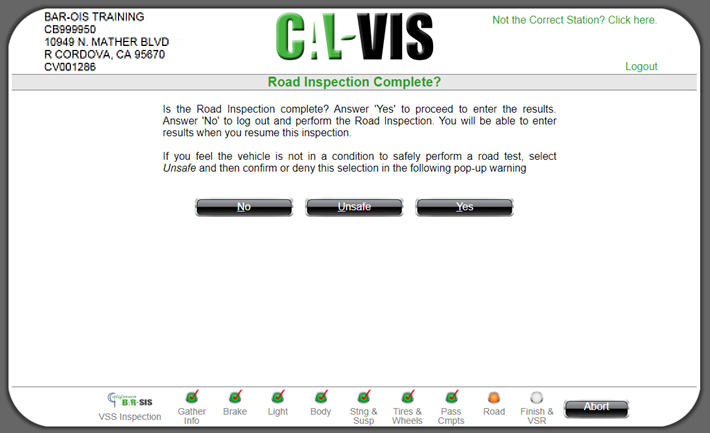
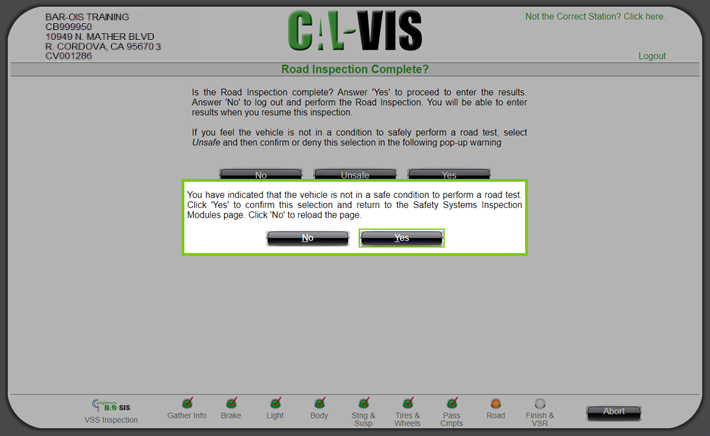
Select Pass to continue to enter passing vehicle information regarding the performed road test.
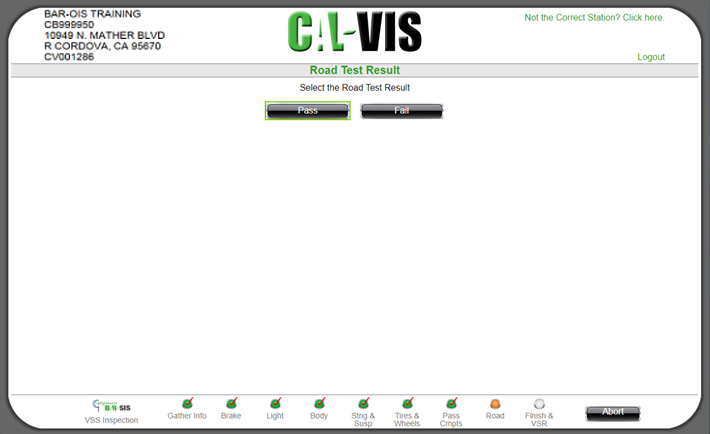
Stopping Distance
Enter Stopping Distance data into the available field.
Note: All available fields require an entry.
Note: All available fields will only allow numerical values (0-99).
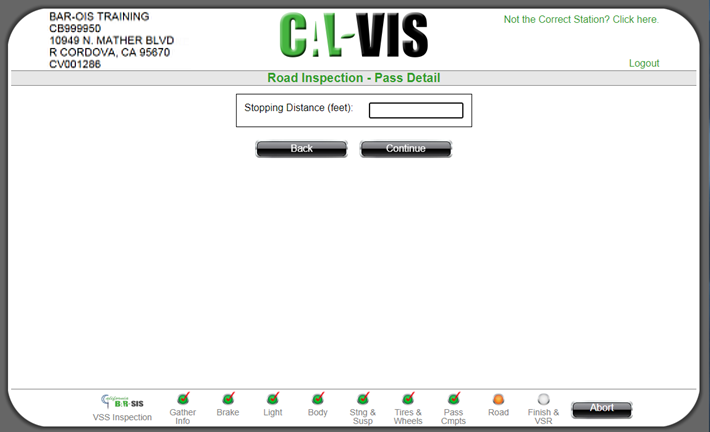
Select Fail to continue to enter failure data regarding the performed road test.
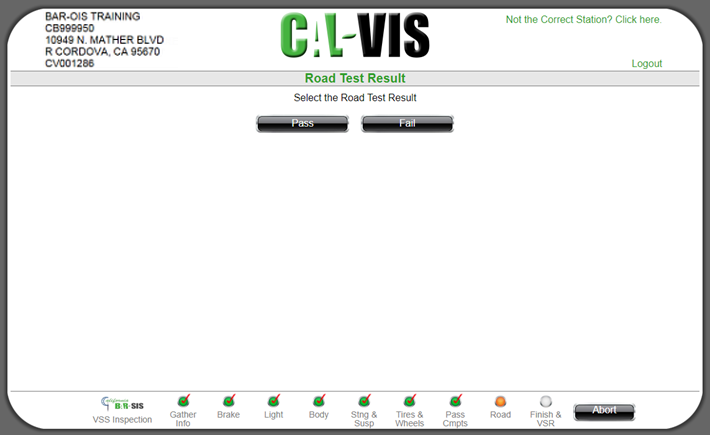
Road Test Failure Data
Enter Road Test failure data as it applies to the inspected vehicle. Please note the displayed options may be different from what is shown below;
within a given screen, only options appropriate for the vehicle's configuration and type are displayed.
Note: At least one failure is required to complete the road test.
Note: A drop down will not become active unless the associated checkbox is checked. Active drop downs must have a selection.
If Other is selected as the drop-down option, an additional text box is displayed in which you must enter a description of the
component failure up to 100 characters.
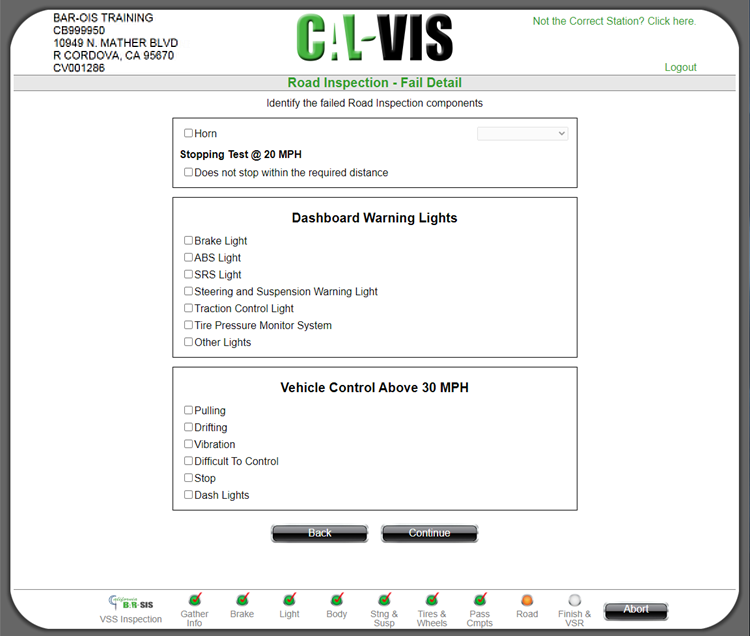
No Failure Selected
The following screen is displayed if the user did not enter any failure data for the vehicle after determining the vehicle failed the road test.
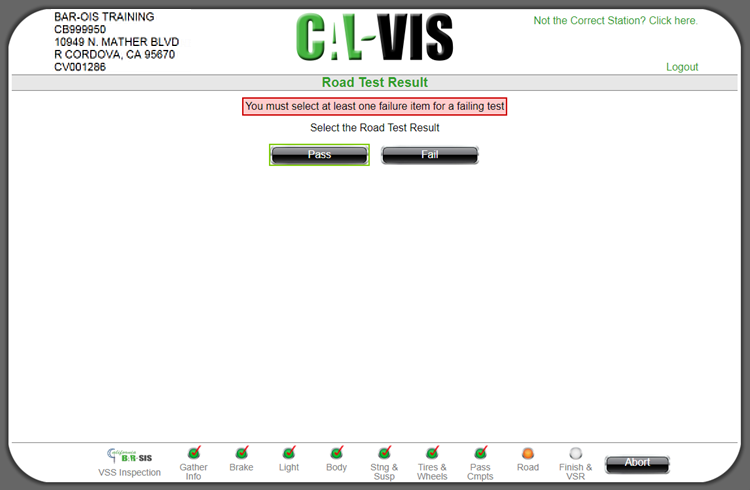
Click here to return to the top of this page and repeat the steps necessary to complete the road test.