|
Print VSR
|   |
Print VSR
The VSR reflects results of the inspection. The VSR Certification Type field will reflect the type selected on the Certification Type screen.
Print is the only active option in the initial VSR view. Select Print to print the VSR.
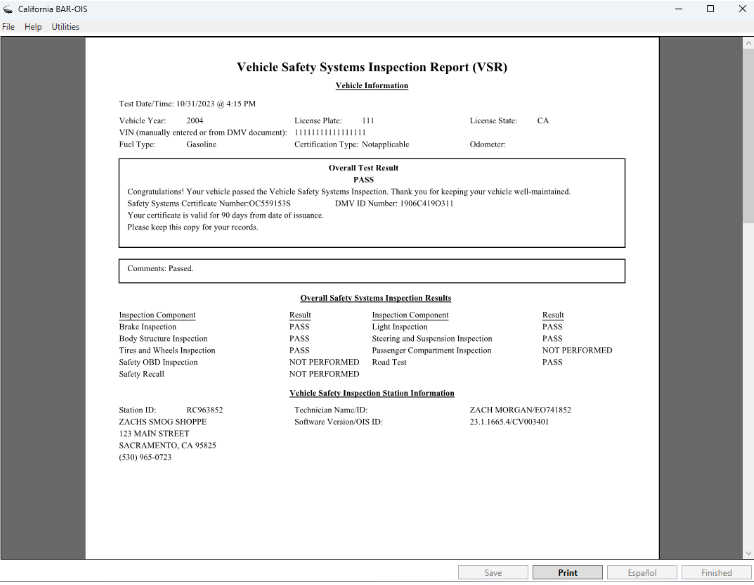
After printing, the VSR redisplays with additional active options:
Add the Date and Inspector Signature to the printed version.