|
Getting Help
|   |
Click the Help pull-down on any interface screen to display Help information options.
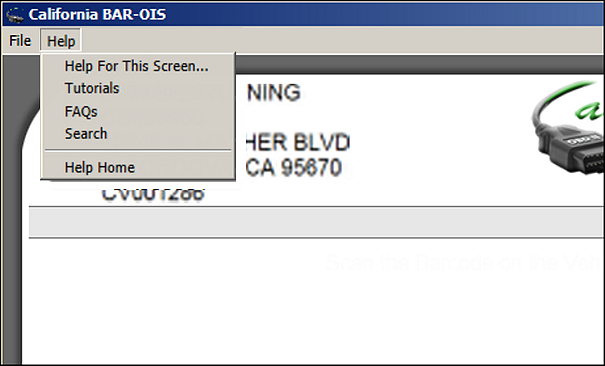
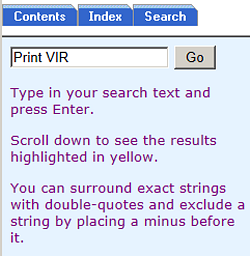
The preceding search example displays the following results.
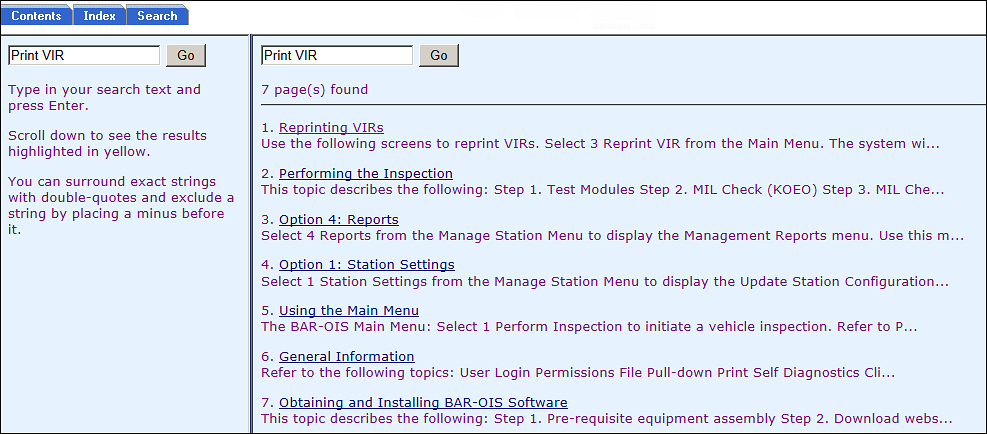
Click a hyperlinked result to display the topic where the search term resides.
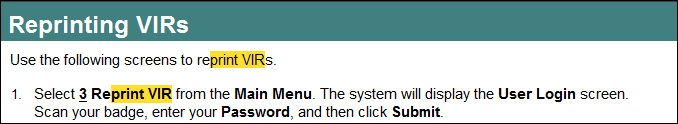
Occurrences of the search term are highlighted. Use the browser to scroll throughout the file to view all occurrences.

Call 866-860-8509 to speak to a support representative.