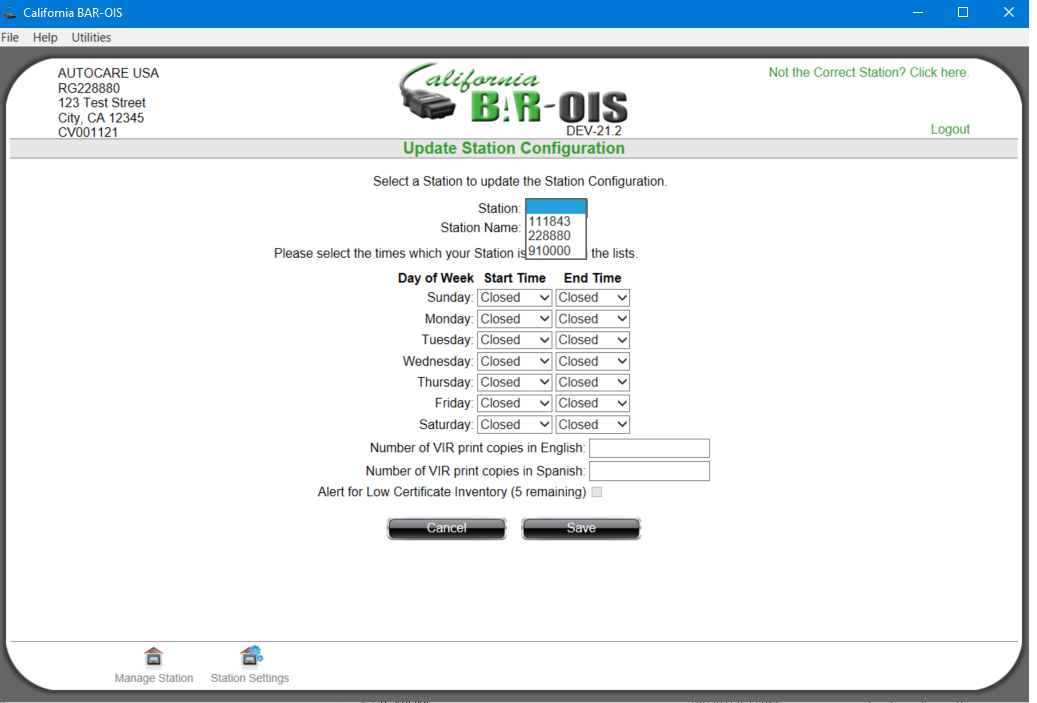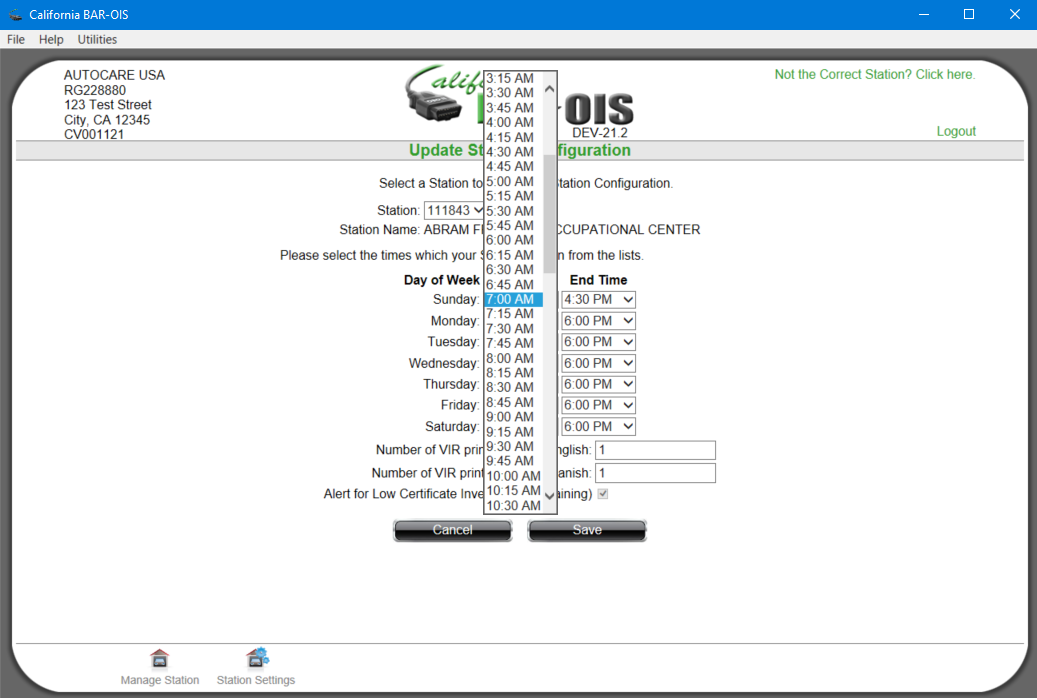|
Option 1: Station Settings
|   |
Select 1 Station Settings from the Manage Station Menu to display the Update Station Configuration screen. Use this screen to set business hours, VIR print parameters and opt-in to Low Certificate Warning messages for a selected Station.