How to manage Smog Check inspector, Smog Check repair only technician and vehicle safety systems technician roles using the CAL-VIS application.
PREREQUISITE STEP: The licensee must be assigned to the station by BAR personnel before the following steps can take place. Please contact your local BAR field office if the licensee you are trying to edit is not assigned to the station.
1.
Navigate to the CAL-VIS application. Select 6
Manage Staff, log in using station owner or station manager credentials.
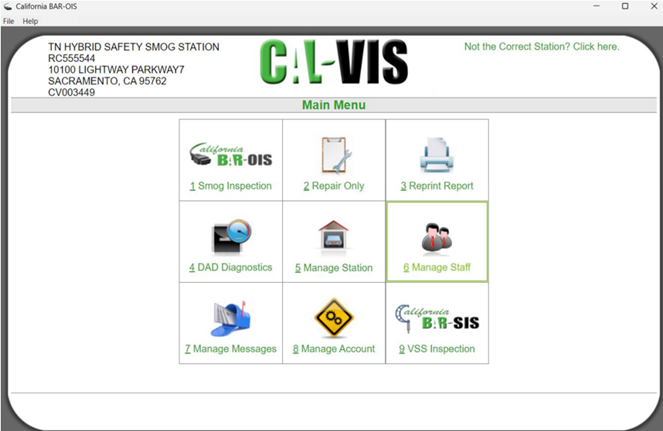
![]()
2.
Accept the
Terms & Conditions.
3.
May need to
read critical messages in your Message inbox.
4.
Select Existing Staff.
![]()
![]()
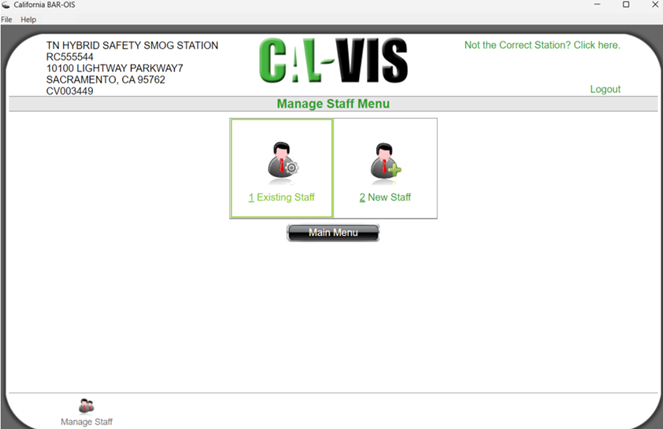
5.
Select the station that was assigned the new
licensee.
![]()
![]()
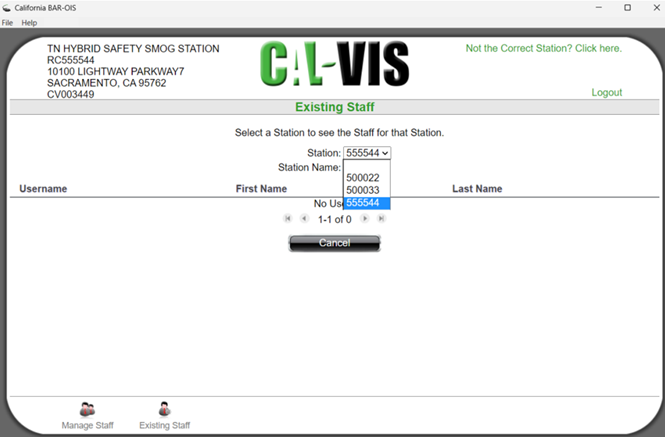
6.
Select licensee from the generated list of
usernames by clicking on their username or name.
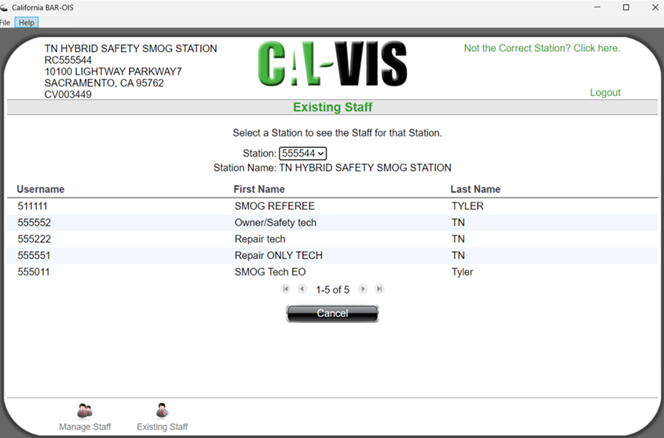
7.
For this example, this licensee possesses a
smog check inspector license and a safety systems technician license. Use the
checkbox to select the role(s) for the smog check inspector or safety systems
technician at this station. In this case, licensee 555011 has the Smog Check
Inspector checkbox checked for Station numbers 500033 and 555544. The
licensee can perform smog check inspections at these two stations but would be
prevented from performing vehicle safety systems inspections. After selection, select
Save.
![]()
![]()
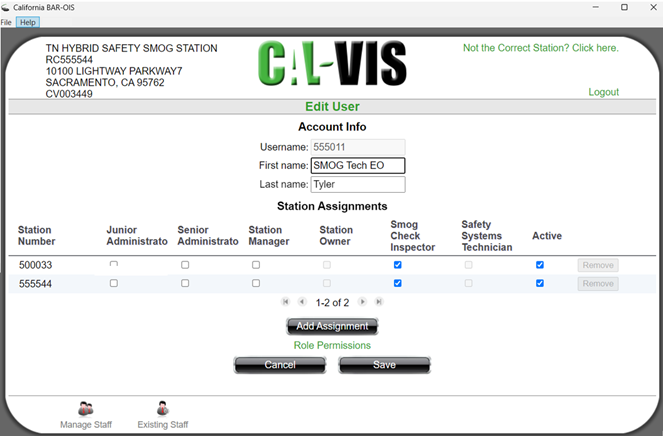
Notes:
- If the licensee has a smog check repair only technician license without a smog check inspector license, the Smog Check Inspector checkbox will be replaced with a Smog Check Repair Only Technician checkbox and available to use.
- If the licensee possesses both a smog check inspector license and a smog check repair only technician license, the Smog Check Inspector checkbox will be displayed and available to use.
- If the licensee does not possess a smog check inspector license nor a smog check repair only technician license, the Smog Check Repair Technician checkbox will be displayed but not available for use.
- A licensee must possess a safety systems technician license to select the Safety Systems Technician checkbox.